37 Time Management Strategies for College Students
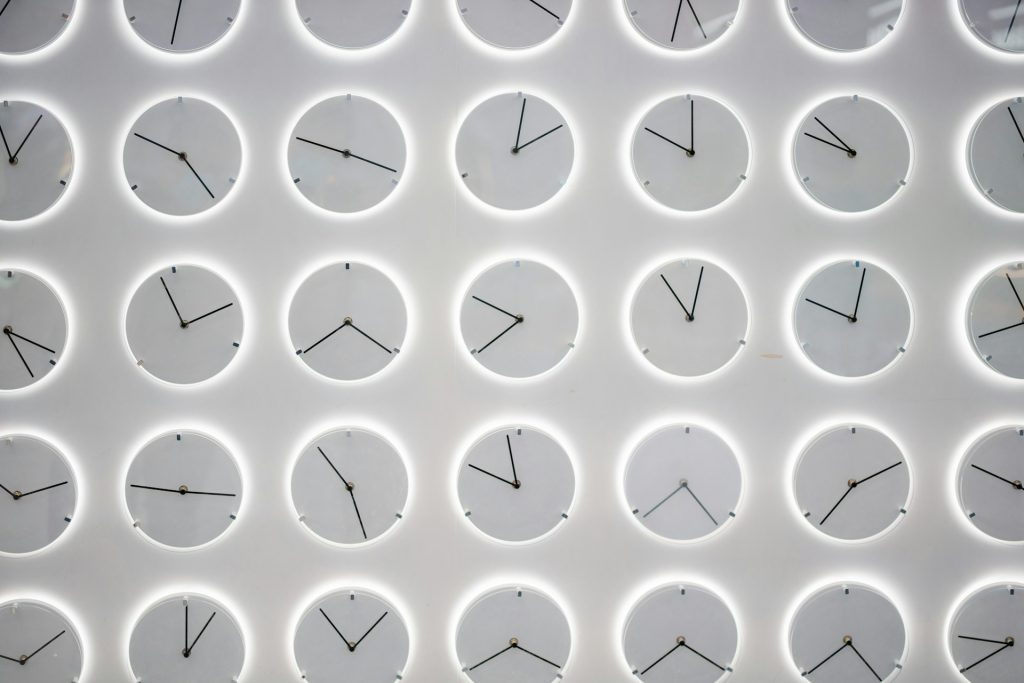
Time management is an essential skill for college—and for everyday life. Most college students are taking multiple classes, and many work. Plus, we have to take time to eat, sleep, and just be human.
A Note on Time Management in College Courses
Most professors rely on a 2:1 ratio for time spent doing work for a class outside of class meeting time to time spent in the classroom, whether in person or online. In other words, if your class meets about four hours a week, you are expected to work approximately eight hours per week on your own time. That includes time spent reviewing your class notes; completing the reading, including annotation and taking notes, watching videos, thinking and writing about the reading; doing additional research, and writing and revising your essays. Keep in mind that being prepared for class ensures that we can spend time working on writing during class meeting times.
Planning and Scheduling Your Time
When you have a full schedule of classes, you’ll need to balance your time, which means you will need to create a weekly schedule so that you can plan your time. True, it will take time to do that, but creating a schedule will keep you on track. A few tips:
- One thing at a time. Seeing a full to-do list can be overwhelming. Rather than seeing your list as a whole, do one thing at a time.
- Do a little each day—with breaks. Homework and study marathons create cognitive overload. Your working memory gets overwhelmed, and you can’t really comprehend anything. You might try the Pomodoro Technique (app suggestions are in the Tools section). (The technique is especially useful when working on writing assignments!).
- Select a task to work on.
- Set a timer and work for 25 minutes.
- Take a 5-minute break—a real break. Take a walk. Drink some water. Stretch. Avoid the phone.
- Repeat for 4 rounds.
- Take a 30-minute break.
- Start again.
- Prioritize your time. Review due dates for each week. While the most instinctive approach is to do the assignment that’s due first, some assignments will take longer than others, so keep that in mind when scheduling.
- Be flexible and pad your time. Most things take longer than we think they will. If you initially estimate an hour, add 15-30 minutes. Plus, unexpected things happen.
- Identify a place to study. Some of us need background noise, while others need complete silence. Think about what setting works best for you.
- Create a routine. Eventually, you’ll recognize patterns that will allow you to create a routine, but keep in mind that the routine will change each semester.
- Procrastination check. We all procrastinate! Often, the reason that we procrastinate is rooted in anxiety or fear of failure. When you feel yourself procrastinating, commit to working on an assignment for just a few minutes and breaking down the task into parts. Princeton University has excellent suggestions for how to deal with procrastination.
- Make time for being human. We all need to eat, sleep, spend time with family and friends, and just enjoy life. Claim time for that each day and each week. It will give you something to look forward to and motivate you.
Tips for Time Management
While there are numerous strategies and tools, not all of them will work for every person in every situation. However, with practice, you’ll be able to determine which works best for you.
- Time Management Tips (Dartmouth College)
- Time Management Tips (Purdue University Global)
- Time Management Tips for Students (IvyPanda)
- Effective Time Management (Duke University)
- Principles of Effective Time Management for Balance, Well-being, and Success (Princeton University)
Tools for Time Management
There are various tools for scheduling and productivity. Keep in mind that while phone apps are convenient, they can lead to distractions. You might have every intention of using your app for assignments and scheduling but then get distracted by social media. If that’s the case, consider a web-based tool.
Here are a few tools. Note that they’re suggestions—not endorsements. You’ll need to determine what works best for you. Feel free to make suggestions.
- Brightspace: If your course is on Brightspace, the calendar on the course page will show you due dates for assignments for that course, but the home page will show you what’s due for all classes, so it’s a great place to start. There’s also the Brightspace Pulse app, which helps you to plan your work.
- To-Do: Microsoft Office is included in your tuition. You can use the To-Do app in Outlook.
- Pomodoro Productivity: There are various free apps for the Pomodoro Technique, so do a search for which productivity tool works best for you.
- Notion: Notion is free if you sign up using your student email address. It works for planning and for note-taking and for collaborative projects.
- Flora Productivity and Scheduling: The Flora app is not only a scheduling tool but can also help you to block distractions like social media. Plus, you can “grow trees.”
- Remember the Milk: The Remember the Milk app works across various platforms and devices. It can also integrate with Outlook.
