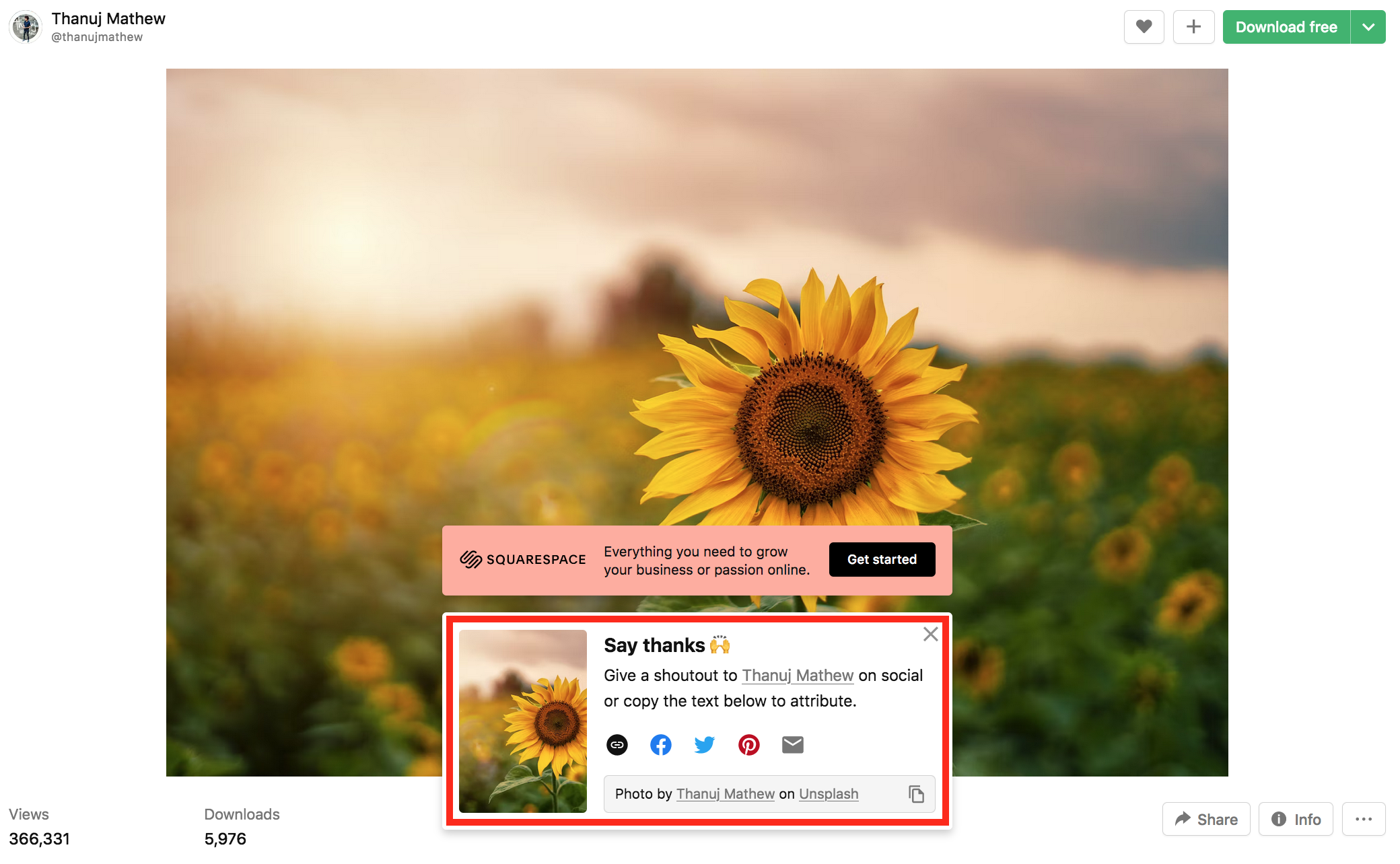Finding Images on Unsplash
Learning Objective
Unsplash is a website where photographers share stock photography to be used freely by anyone. Searches on this site are straightforward, because all of the photographs on the site have the same license.
The Unsplash license is similar but not identical to CC licenses. The most significant difference between the Unsplash license and CC licenses is that attribution is appreciated but not required. It is recommended that you do provide attributions for photographs from Unsplash in your schoolwork; see the chapter in this guide on attribution for more information.
Here is an image from Unsplash.

How to Find Images on Unsplash
Go to the main page of the site: https://unsplash.com/. The search bar is in the center of the home page.
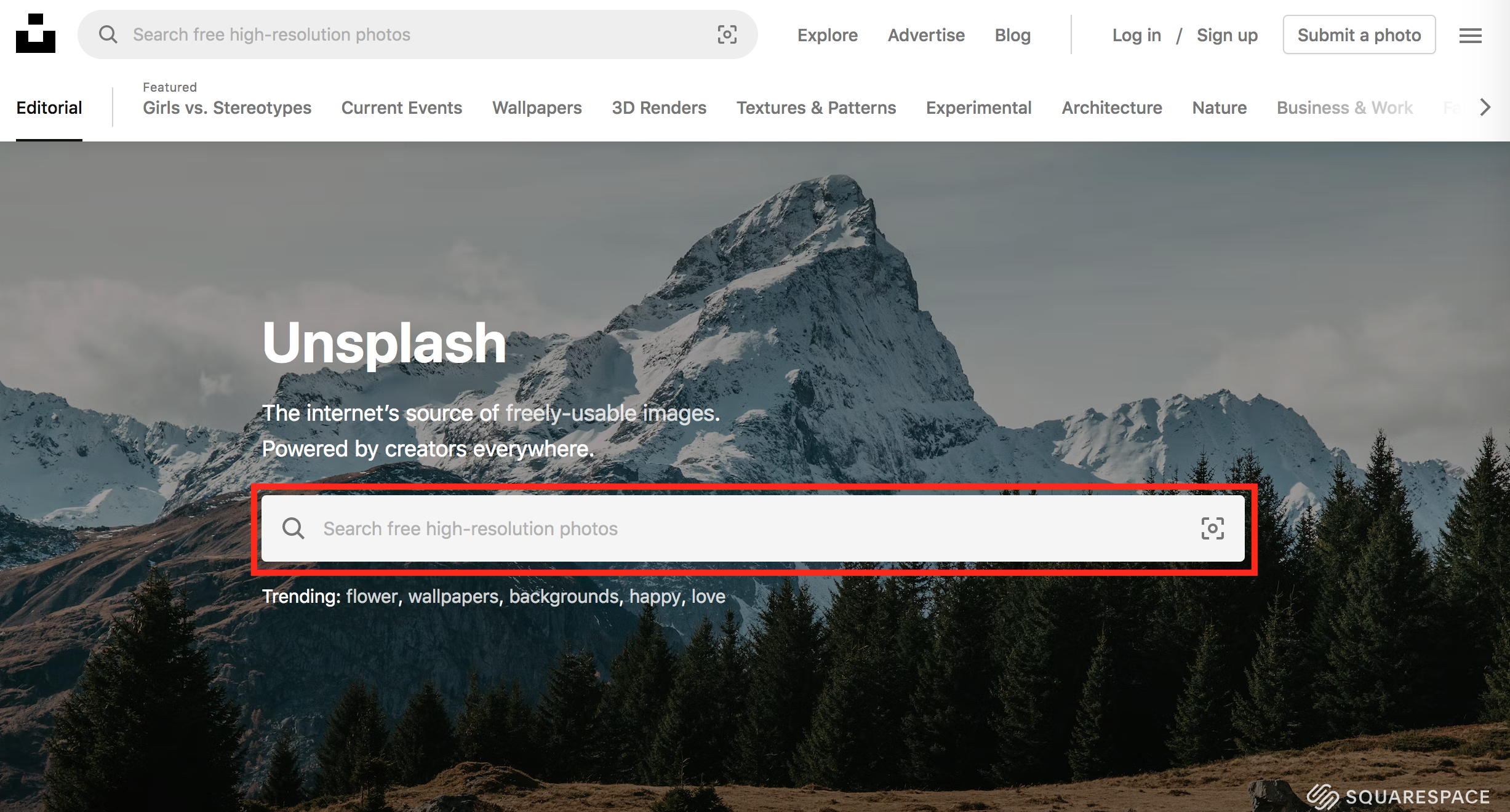
Type a keyword related to the subject of the image you want, and hit return. When scanning images on the results page, be sure to avoid selecting any of the images directly under the heading “Browse premium images on iStock”; these are not openly licensed images.
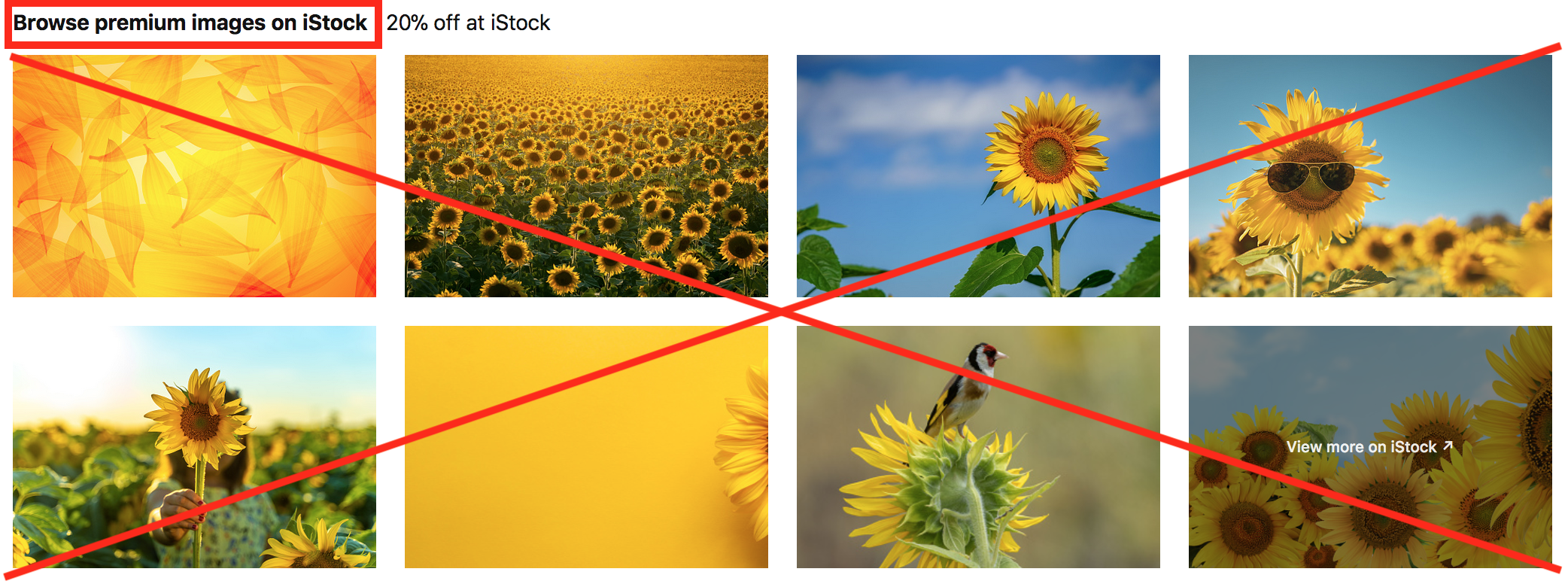
Click on an image that you might want to use and click on the green button labeled Download free on the upper right to download the image.

The image downloads right away, and a dialog box appears with attribution information you can copy and use.