Finding Images on Flickr
Learning Objective
Flickr is a website for sharing and organizing photographs. Many of the photographs on the site (but far from all of them) are licensed or dedicated to be reused and adapted by others.
Here is an image from Flickr.

How can you find images like this one on Flickr and be sure that they are images you can use?
How to Find Images on Flicker
Go to the main page of the site: https://www.flickr.com. Find the search bar at the top of the page. Type a keyword related to the subject of the image you want, and select Search photos from the drop-down menu.
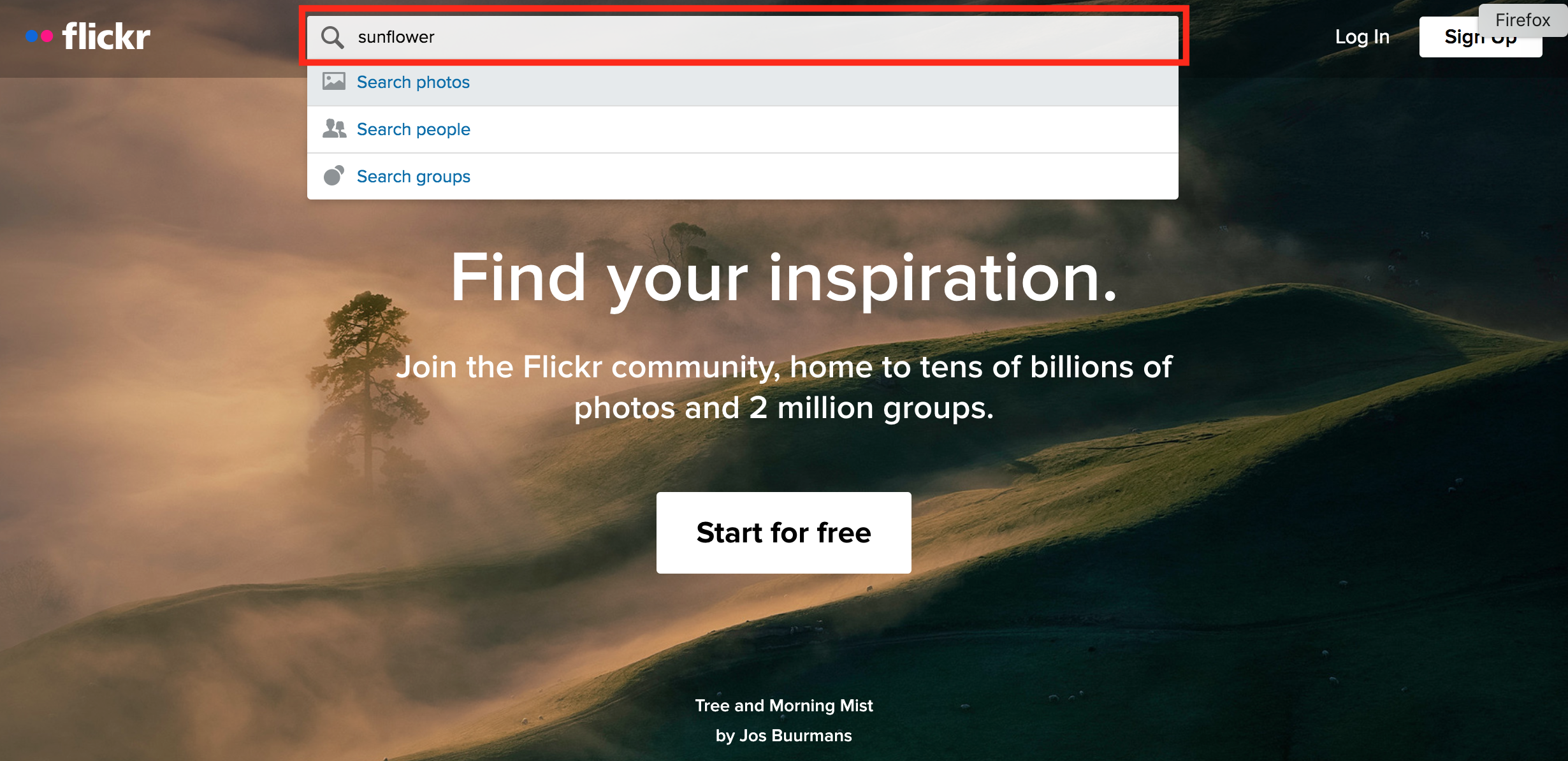
On the next page, find Any license toward the top left side of the page, and click on the triangle to display the drop-down menu. Each of the first four items on the list—“All creative commons,” “Commercial use allowed,” “Modifications allowed,” and “Commercial use & mods allowed”—filters the results for the corresponding CC licenses. “No known copyright restrictions” and “U.S. Government works” filters the results for images in the public domain. Select the license type or permissions you want.
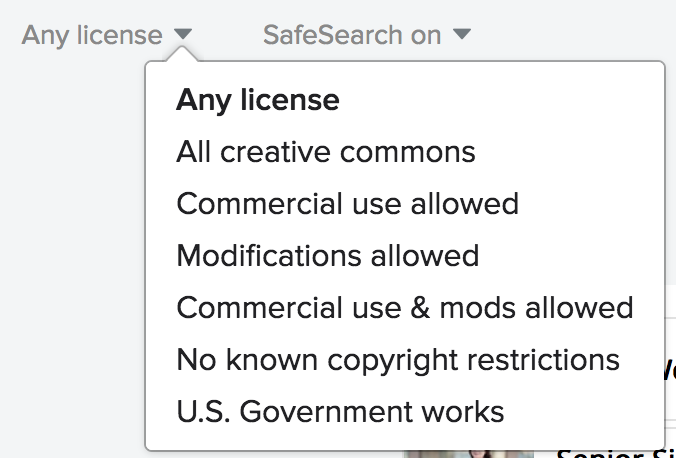
Click on an image that you might want to use to see the creator of the image and its license. The license information is below the image on the right side. Click on Some rights reserved to see the license deed. If you decide to use the image, click on the icon with the arrow pointing down, below the image and all the way to the right.
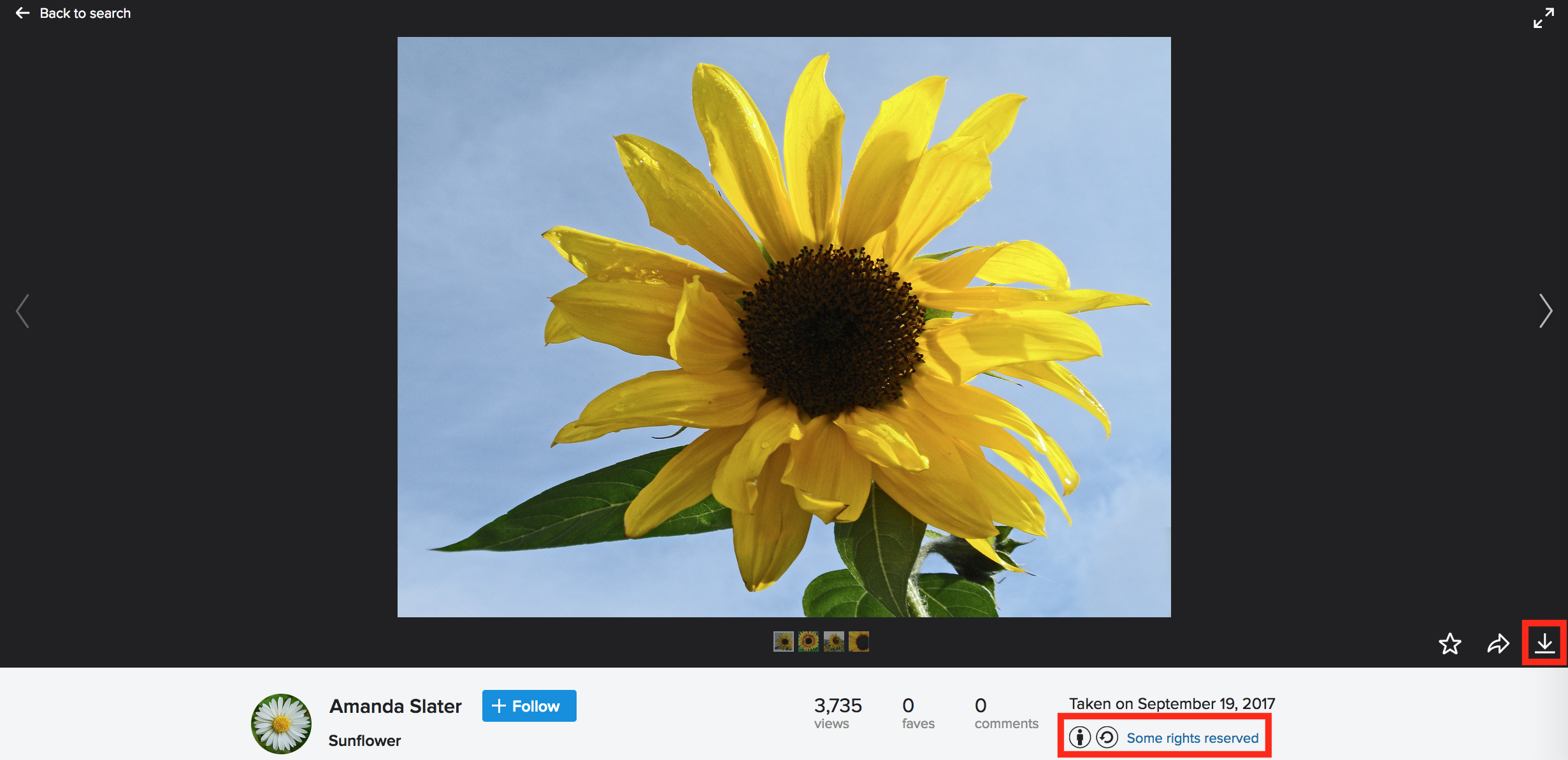
What Else Should I Know About Flickr?
Flickr has a repository called The Commons or Flickr Commons, where publicly held photographs are shared. Unlike on Wikimedia Commons, these photographs are made available by institutions—such as the Library of Congress, Smithsonian Institution, and New York Public Library—rather than by individuals. These photographs are believed to be in the public domain.
