Creating OER in Pressbooks
10 Best Practices for Attribution
One condition of all CC licenses is attribution: when you reuse, revise, and/or remix CC-licensed material in your OER, you must credit the creator, as has been done throughout this guide itself.[1] In this chapter, you will learn the best practices for attribution.
Title, Author, Source, License
The acronym TASL, which stands for title, author, source, and license, can help you remember the best practices for attribution.
Title: What is the name of the material?
If a title is provided for the material, include it in the attribution. Sometimes a title is not provided; in that case, don’t worry about it.
Author: Who owns it?
Name the author or authors of the material. Sometimes, the licensor may want you to give credit to some other entity, like a company or pseudonym. In rare cases, the licensor may not want to be attributed at all. In any of these cases, just do what they request.
Source: Where can it be found?
Since you were able to access the material, you know where to find it. Provide the source of the material so others can, too, usually via a URL or hyperlink to where the material resides.
License: How can it be used?
You are obviously using the material thanks to its CC license, so make note of it. Don’t just say that the material has a Creative Commons license, because that would say nothing about how the material can actually be used. Instead, identify which of the six different CC licenses applies and provide a link to it.
Of course, if the licensor included a license notice with more information, include that information as well.
Lastly, is there anything else I should know before I use it?
When you accessed the material originally, did it come with any copyright notices, a notice that refers to the disclaimer of warranties, or a notice of previous modifications? Because that kind of information is important to potential users of the material, the best practice is to retain such notices by copying and pasting them into your attribution. Additionally, if you modify the work yourself, be sure to note that you have done so.
These best practices are based on actual CC license requirements. Noting the title is a requirement of all CC licenses version 3.0 or earlier and is optional for 4.0. Noting the author, source, and license, and retaining any extra notices is a requirement of all CC licenses.
TASL in Practice
These best practices are demonstrated throughout this guide. For another example, here’s an image of a different sort of book than a webbook—this book is handmade and fits into a matchbox—with its attribution.
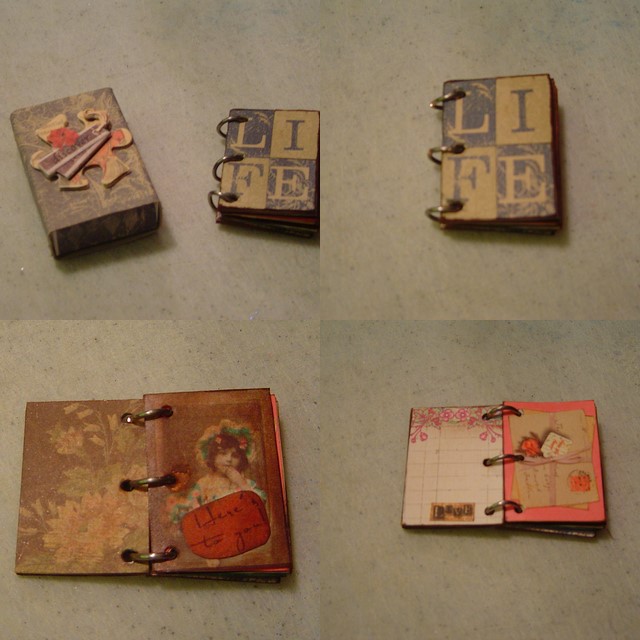
The attribution in the caption includes all the needed elements.
- Title: “Matchbox Book”
- Author: redwing 480, linked to their Flickr page
- Source: title linked to the Flickr page
- License: CC BY-NC-ND 2.0, linked to the license deed
Attributions of Derivatives
When you revise or remix CC-licensed material in your OER, make note of the changes and additions you have made as part of the attribution statement. Notice, for example, that the attribution for this chapter notes both that revisions were made to some of the content in the chapter and that the chapter includes additions.
Placement and Other Considerations
It is best to place attribution statements at the bottom of each web page that requires an attribution. In this guide, attribution statements are generally given in the footnotes. Another possibility is to include the attribution statements at the end of the chapter, labeled with the heading “Attribution” or “Attributions.”
In many cases, media such as images or videos may come from sources other than the source of the text, so they may require their own attribution statements. In this guide, such attribution statements are given in a caption. These statements could also be listed at the end of the chapter under the heading “Attributions.” You can display attributions for media that you have included in the Media Library and to which you have added the appropriate attribution metadata. To do so, go to Appearance > Theme Options and select “Display attributions at the end of a chapter” in the Global Options tab. Note, however, that these attributions will apply only to media included in the Media Library of your book and not to embedded media.
A work that you have reused or adapted in your book might itself be a derivative of another work. It is best to attribute your source of the material but also, as noted above, to retain any notices about the sources of the material by copying and pasting them into your attribution. See, for example, the footnotes of the chapter Accessibility within this guide, which include notices about sources and licenses that were copied (and, in some cases, updated) from our source of the chapter.
For more information about attribution and adaptation statements, see the chapters Attribution Statement and Adaptation Statement in the BCcampus Open Education Adaptation Guide. The chapter Citation vs. Attribution in the BCcampus Open Education Self-Publishing Guide might also be informative if you are uncertain about when a citation rather than an attribution is needed.
| For details on how to display attributions for media that you have included in the Media Library of your book, see the chapter Appearance in the Pressbooks User Guide. |
- This chapter includes excerpts from Best practices for attribution in the CC Wiki, published under a Creative Commons Attribution 4.0 International License. Revisions have been made in accord with the style, structure, and audience of this guide. The sections “TASL in Practice,” “Attributions of Derivatives,” and “Placement and Other Considerations” are original to this guide. ↵
The online version of a book authored in Pressbooks.
