Adding Media, Interactivity, and Mathematical Equations
13 H5P for Interactive Material
The H5P plugin allows Pressbooks users to create interactive material, such as self-assessment quizzes, timelines, drag-and-drop questions, and more.[1] This free and open-source technology was first released in 2013.[2]
In this chapter, you will learn how to use H5P to add interactive material to your book.
 Visit the H5P website to learn more about the different varieties of H5P item types, including samples and creation tutorials.
Visit the H5P website to learn more about the different varieties of H5P item types, including samples and creation tutorials.
Adding H5P Activities to Your Book
For those who choose to use this plugin in a book, be aware that it is not meant to replace a graded or summative test. Instead, H5P activities are most useful for student self-quizzing and encouraging interaction with content.
Once this plugin is activated, two new tabs will be added to the book’s Dashboard menu: the H5P Content tab and the H5P link under the Settings tab.
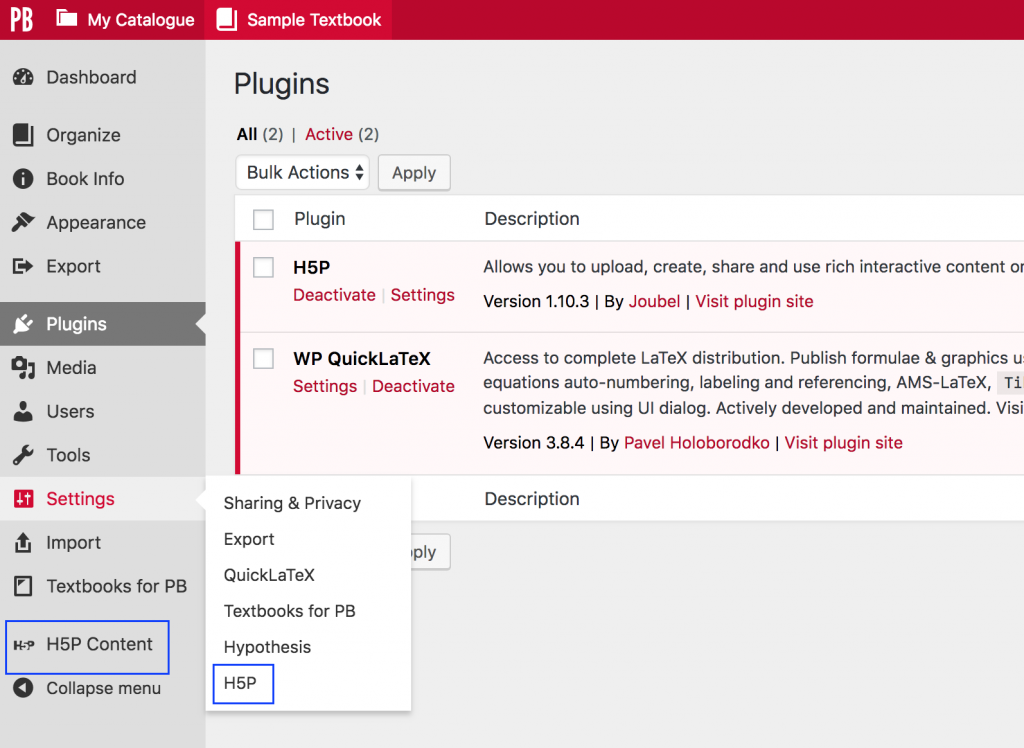
Settings for H5P range from how the toolbar is controlled to whether to automatically share usage statistics with the H5P developers. Click “Save Changes” at the bottom of this page if you make any changes.
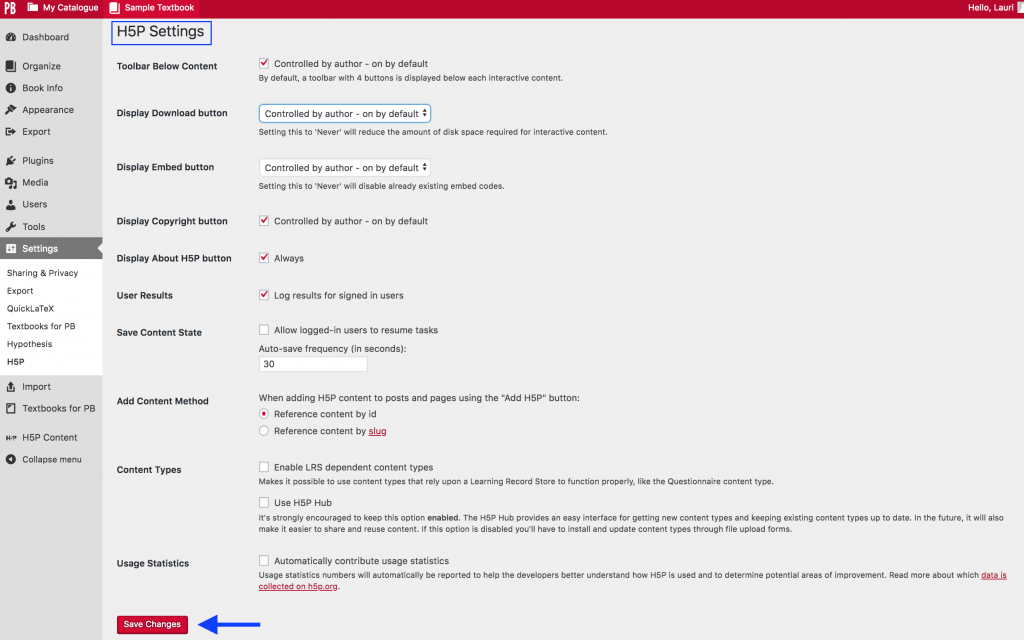
The H5P Content tab is where you can create new H5P activities and manage activities that you created previously.
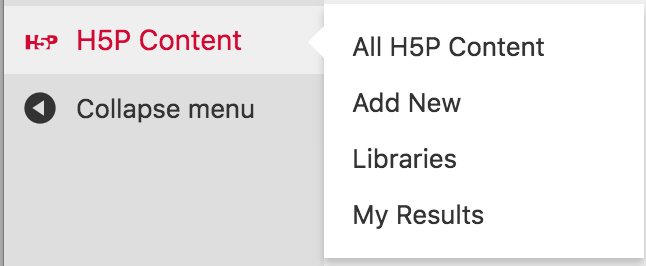
H5P activities are included when a book in Pressbooks is cloned, but note that the attributions for H5P items may not come over with the H5P items when a book is cloned.
 For more information, see Create Interactive Content with H5P and Render LaTeX in H5P Activities in the Pressbooks User Guide.
For more information, see Create Interactive Content with H5P and Render LaTeX in H5P Activities in the Pressbooks User Guide.
 For more information about the available activity types and how to create them, consult H5P’s tutorials. For more information about the creative pedagogical uses for H5P in Pressbooks, visit The H5P Pressbooks Kitchen. And look out for The H5P OER Hub, which is coming soon.
For more information about the available activity types and how to create them, consult H5P’s tutorials. For more information about the creative pedagogical uses for H5P in Pressbooks, visit The H5P Pressbooks Kitchen. And look out for The H5P OER Hub, which is coming soon.
- This chapter is based on the chapter H5P for Interactive Material in the BCcampus Open Education Pressbooks Guide by OER Production Team, published under a Creative Commons Attribution 4.0 International License. Changes have been made in accord with the style, structure, and audience of this guide. ↵
- “H5P.” Wikipedia. https://en.wikipedia.org/wiki/H5P (accessed July 2, 2025). ↵
A tab in the Dashboard menu (vertical left side menu) that contains numerous options such as privacy, exporting, and displaying formulas with the LaTeX tool.
