28 Universal Design for Learning (UDL)
Mariya Gluzman
Universal Design for Learning is a framework at the center of which is a realization that learners have different needs, abilities, and skills that must be taken seriously. Learning experiences designed to address the needs of an average student leave many other students’ needs unmet.
Thus, learning experiences designed with UDL in mind should be flexible/adaptable, and accessible, among other things. The UDL framework offers guidelines in three essential areas: engagement, representation, and action & expression. These include concrete suggestions about how to account for: the different ways learners may perceive, process, and understand information; differences in vocabulary, English language skills, and physical abilities; etc. Cast.org offers a comprehensive section on UDL Guidelines.
Designing with UDL in mind does not mean that every single guideline needs to be implemented. However, when creating important course materials, such as syllabi, study guides, or assignment instructions, there are some guidelines that can make a difference in whether all students are equally able to access, read, and understand them. Below are some rules of thumb to keep in mind.
Text
For many of us, it often makes no difference whether the words we are reading are part of an image or actual text. But for visually impaired readers it makes a big difference. And when it comes to information presented digitally, the type of device and resolution of the screen make a difference in how clear and large images are. Whenever important information is being shared, we must make sure that type (text) is used and not an image.
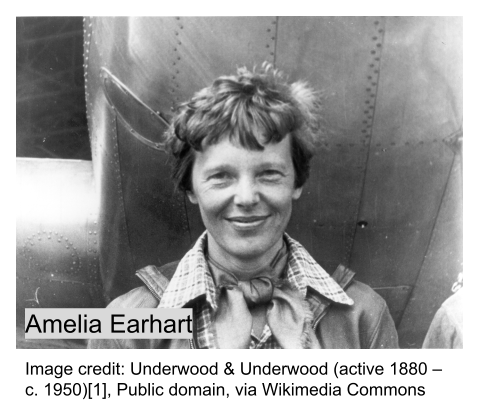

Above are two versions of the same image: a larger one and a smaller one. Both feature a photograph with text as part of the image. For vision impaired people, it would be difficult to impossible to get any information from this image. Also, people viewing the image on smaller screens might have some issues.
The image below, however, contains only the photograph. All the text, including the name of the person pictured as well as the image credit are presented as regular text, making it easier to read on most screens and providing essential information for screen readers.
Amelia Earhart

Legibility is a very major consideration, indeed. Making important text legible does not only mean making sure that it is a regular text (type) and not text as an image. It also means selecting the right font, text color, weight and size to make the text easy to read. It is a good idea, for example, to stay away from script fonts when important information needs to be conveyed, or fonts that are too thin. It also means that there should be enough color contrast between the text and the background.
Layout
How content is organized can either make information easy to find and digest or not. Layout that is busy will be distracting. A text-heavy document with long paragraphs may be difficult to scan.
Consider chunking up information and separating it into stand-alone sections or smaller paragraphs with headings and subheadings.
Breaking up text with infographics can also help to make information easier to find.
Both of these techniques have been applied to this document, making it more reader-friendly.