
Your first semester at CityTech is about to begin—are you excited? Nervous? Not quite sure how to feel? Take control of your college experience by preparing for each course in which you are enrolled.
How To Read Your Class Schedule
To find your class schedule, log in to CUNYfirst and select the Student Center. Choose “Course Planning and Enrollment” and then “View My Class Schedules.”
This will allow you to view all classes for which you are currently registered. Here is a sample student schedule from Fall 2022.
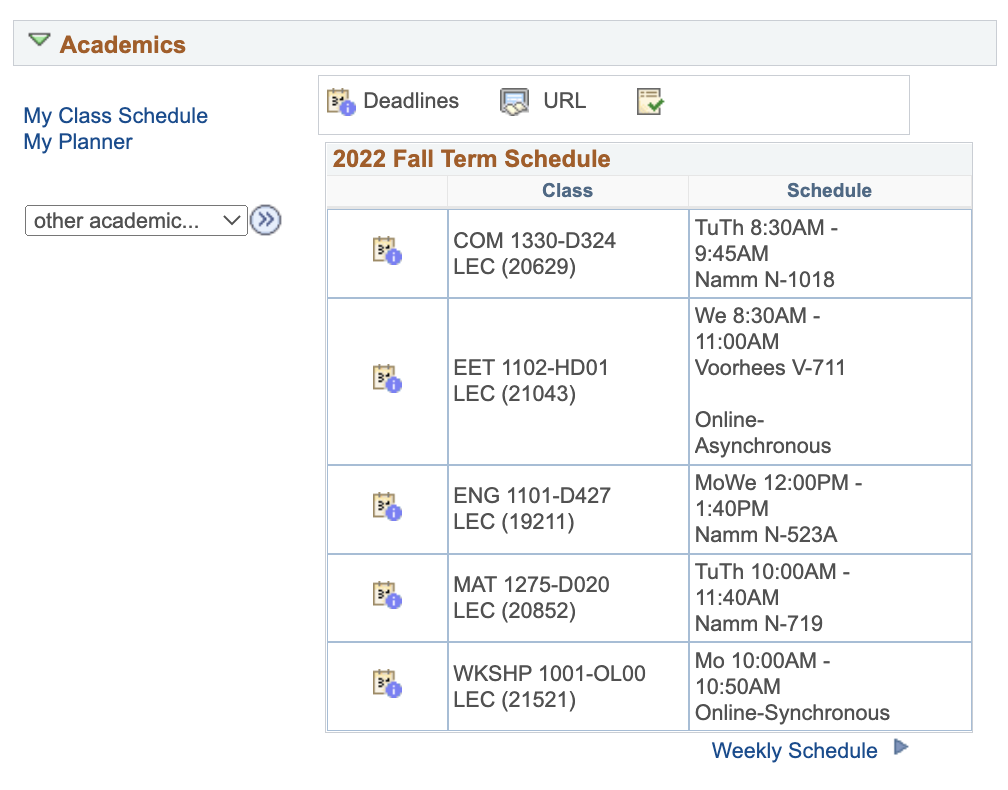
Look carefully at your schedule to determine if your courses are in person, online, or hybrid (hybrid classes typically meet once in person and once online each week). If the schedule indicates a class meeting location and time, that means the class meets in person. In the example above, the first class, COM 1330, meets in person on Tuesdays and Thursdays from 8:30-9:45am in Room 1018 in Namm Hall.
If the schedule lists a meeting time and the words “Online-Synchronous,” that means the class meets online via Zoom or another video conferencing system. The last class on the example above, WKSHP 1001, meets online on Mondays from 10:00-10:50am. Your professor will be in touch before the start of the semester with information about how to join the online class sessions. Be aware that attendance matters just as much in Online-Synchronous classes as it does in person. You will be expected to join your online class sessions at the designated time and stay engaged in class activities throughout the online session.
If the schedule lists BOTH a location and an online component for a class, that means it is a hybrid class. There will be both an in-person meeting (usually once a week) and an online requirement. In the example above, the second class, EET 1102, is hybrid. It meets on Wednesday mornings from 8:30-11:00am in Room 711 in Voorhees Hall. For some hybrid classes, the online component is synchronous, so there would be a video class meeting at a specific time. If the designation is Online-Asynchronous, as in the example above, that means there is no online meeting. However, there will be course material posted online for students to review, such as video lectures and readings, and online assignments to complete, such as discussion board posts. Online-Asynchronous work can usually be completed any time during the week, so it offers greater flexibility, but it also requires discipline as students must take responsibility for getting the work done.
Record Class Times and Locations
College schedules can get complicated, with different class times and locations every day of the week. Do yourself a favor and ORGANIZE this information. Depending on how you like to keep track of your daily schedule, choose an online calendar or physical planner that you can carry with you and check regularly, and use it to record your class times and locations.
For in-person classes, write down the building and room number. Take a look at campus maps to make sure you know where to find your classes.
- Next, think about your commute. How will you get to campus? When do you need to leave home in order to be on time for class? Bear in mind that it might take 15 minutes or so to enter the building and take the elevator up to your classroom. (Remember that stairs are also available and provide you with the advantage of exercise.)
- If you have gaps in between your classes, will you stay on campus or leave and come back? Staying on campus to study, work on assignments, or participate in clubs or other on-campus activities can be a better use of time.
For online classes, check your email and/or Blackboard for instructions on how to log in to class. If you’re using an online calendar to keep track of your classes, add the link to join your online class there so that you can easily access the class from your calendar.
- Where will you be physically located while you attend your online classes? Can you find a space with limited noise and interruptions so that you can focus on the class?
- Do you have the equipment you need, such as a computer with reliable internet access and headphones if you’ll be accessing the class in a public place, such as on campus? If you need a computer or other equipment you may be able to borrow a device from City Tech, free of charge. Request a computing equipment loan here.
First Day Attendance is Important!
 Some students believe that they can skip the first day of class because “the professor won’t do anything important,” but this is a really bad idea. Not only will your professors introduce the course and explain policies that you need to know, but the first day of class is also an important opportunity for you to make a good first impression and start getting to know your fellow students. Commit now to starting off on the right foot and attending all of your classes in the first week of the semester!
Some students believe that they can skip the first day of class because “the professor won’t do anything important,” but this is a really bad idea. Not only will your professors introduce the course and explain policies that you need to know, but the first day of class is also an important opportunity for you to make a good first impression and start getting to know your fellow students. Commit now to starting off on the right foot and attending all of your classes in the first week of the semester!
What if a Course has Been Cancelled?
Courses are occasionally cancelled before the semester begins because of low student enrollment or a change in the instructor’s availability. This can be unsettling, but it’s usually possible to find another section of the same course or a different course that fulfills the same requirement. If you receive notice that a course you’re registered for has been cancelled, or if you look in CUNYfirst and see that one of your courses is missing, you can use Schedule Builder to search for and add a replacement course yourself; or you can reach out to the STAR Center for help selecting and registering for a new course.
What Do You Want Your Classmates and Professors to Know About You?
College offers many opportunities, and one aspect is expanding your own sense of yourself. Like most colleges, City Tech has no formal dress code. Choosing what to wear reflects your personal and social choices. You will be meeting many new people. You will find out, in classes, in clubs, in other activities, that others can be as interested in you and what you bring to the activities at hand as you may be interested in them. These are opportunities – when you are studying together, or working on a project, or participating in an event – to consider what impression you want to make. What do you want to share or not share about yourself?
