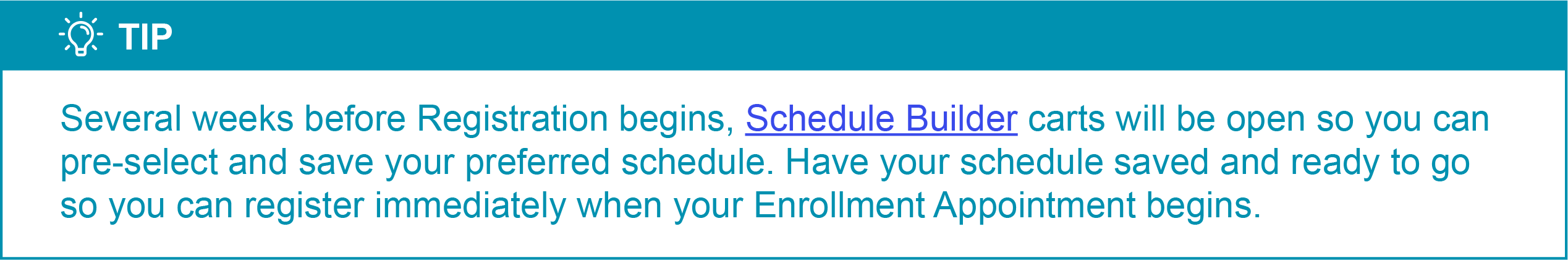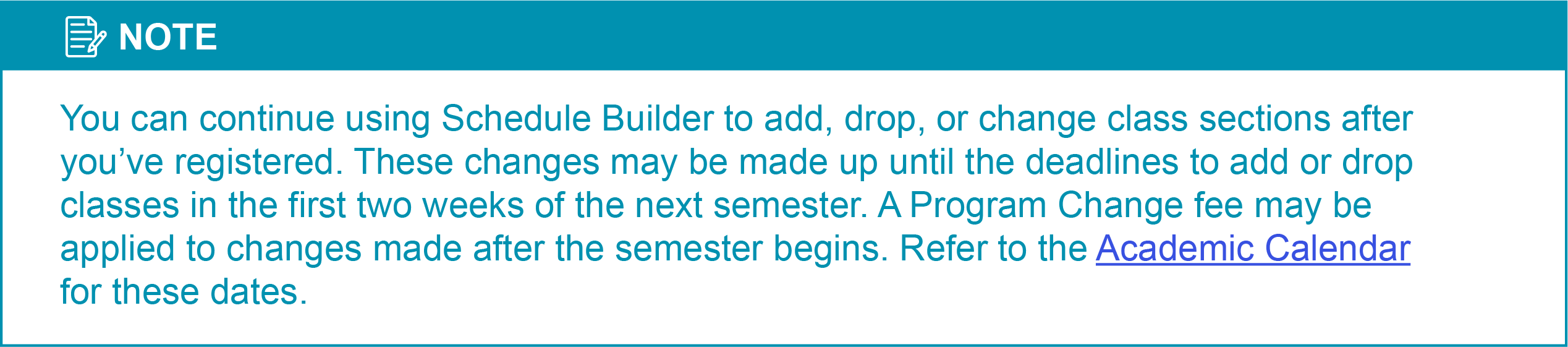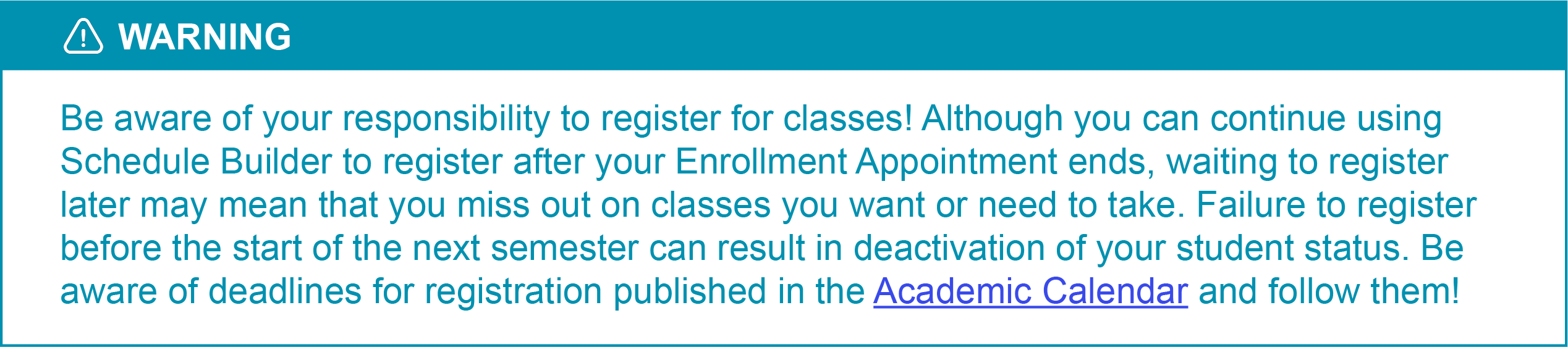As a continuing student, you will no longer meet with a STAR Center advisor to register in a one-step process. Instead, you must make an appointment to meet with an academic advisor BEFORE you register for classes. The academic advisor is a professor in your major department who will help you choose classes that support your progress toward timely graduation.
Shortly after midsemester, you will receive an email informing you of your “Enrollment Appointment,” the date and time when you will be able to register for next semester’s classes. This information will also be viewable in CUNYfirst by selecting Student Center->Course Planning and Enrollment->Enrollment Dates. When your Enrollment Appointment opens, you’ll register for classes yourself using Schedule Builder, an online tool available within CUNYfirst.
The registration date and time is different for each student, depending on how many credits you’ve completed and whether you participate in any special programs that allow early registration. Make sure to check your own date and time and set a reminder — register as soon as possible so you’re more likely to get into the classes you want.
Find Your Academic Advisor
Every major has its own method of connecting students with advisors. On the Academic Advising website find your major department. Click to expand that section. Copy and paste or write down how to get in touch with a faculty advisor. This might be a specific name and email address or Zoom link, or it might be a link to fill out a form with your specific question to get matched with the right person, or it might be a table of faculty advisors with times and locations of availability. Follow the instructions to attend an advisor’s in-person office hours, send an email, submit a form, or join a Zoom.
Undeclared Pre-Health Sciences Students
If you have this status, continue to visit the STAR Center for advisement until you declare a major.
Undeclared AA (Associate in Arts) Students
If you have this status, refer to the advisement information for Liberal Arts and Sciences. Are you ready to declare a major? If so, reach out to the department of the major you would like to declare to ask for advice. If you’re interested in the LAA or LAS degrees, see an advisor in Liberal Arts and Sciences.
ACE, ASAP, EDGE, or Seek Students
If you are in one of these programs, speak to your program advisor about your schedule. You can also benefit from talking to a faculty advisor in your department about questions specific to your major and careers in your field.
Meet With Your Academic Advisor
Bring your completed Academic Career Planner and a list of questions to your advisement meeting. Here are some ideas of topics you might discuss with your academic advisor:
- A review of your Academic Career Planner; ask for course recommendations!
- Your skills, interests, and career plans, or intention to attend graduate or professional school
- What track or electives in the degree might fit with your skills, interests, and plans
- Whether the classes you want are likely to be available in a specific semester or summer session
- Recommendations for clubs, activities, or projects that align with your interests
- What areas your advisor conducts research in, and if they work with undergraduate researchers or could recommend other professors who do
- Anything else relevant to your academic or co-curricular plans at City Tech and beyond!
Math Workshops
If you’re taking a math class next semester, sign up for a free Mathematics Prep Workshop. First Year Programs in conjunction with the Mathematics Department offers these workshops in mathematics prior to the start of each semester. These workshops provide a preview of math concepts, creating a strong foundation of understanding for students planning to enroll in the course. Visit the Math Department or First Year Programs to learn about specific math workshops and how to register.
Check Your Holds
Make sure you’re able to register! To see if you have “holds,” log in to CUNYfirst and look at your Student Center. In the upper right-hand corner, you will see the holds area.
- If it says “No Holds,” you’re ready to go.
- If there is a message there, you can click to look at the full holds list, and then click the specific hold to see a brief description of what it means and which office to speak to for resolution.
Registration
| OFFICE OF THE REGISTRAR |
| Namm Hall, NG15 | 718-260-5800 |
| registrar@citytech.cuny.edu |
| http://www.citytech.cuny.edu/registrar/ |
After all this planning, when your Enrollment Appointment begins it is finally time to Register!
From your second semester onward, you will register for classes through Schedule Builder in CUNYfirst. Web-based registration begins in November for the spring semester and April for summer and fall semesters. Students may register for up to 18 credits during this period.
To begin the registration process, log in to CUNYfirst, access your Student Center and select Schedule Builder. The steps for registering in Schedule Builder are:
| 1 | Click on the correct semester and year |
| 2 | Search for courses |
| 3 | Add courses to shopping cart |
| 4 | Edit any course in your shopping cart if you wish to make changes, such as changing a section or removing a course |
| 5 | Click “Get This Schedule” |
| 6 | Click “Do Actions” to Enroll |
| 7 | You should get a result of “Success” indicating you are officially enrolled or waitlisted if a class is full |
For more information, check out the Student Guide: How to Register Using Schedule Builder.
A Final Word on Registration
Reminder: Entering college is entering into a contract between the institution and you. As soon as you sign up for courses, there is a financial obligation that you promise to pay, whether with your own funds or with financial aid. At the moment you first sign up, a clock starts ticking, with the expectation that you will graduate in a given semester. Everything counts!
The official process of enrolling in courses at the College. Registration is available on-line on CUNYfirst beginning in November for the spring semester and April for the summer and fall semesters.
Units earned for successfully completing a course. Most courses have a value between 2-4 credits. The number of credits that appear on a transcript may be different from the number of hours spent in class.